What’s new
Backups and Ransomware: Why Your Business Needs More Than Just OneDrive
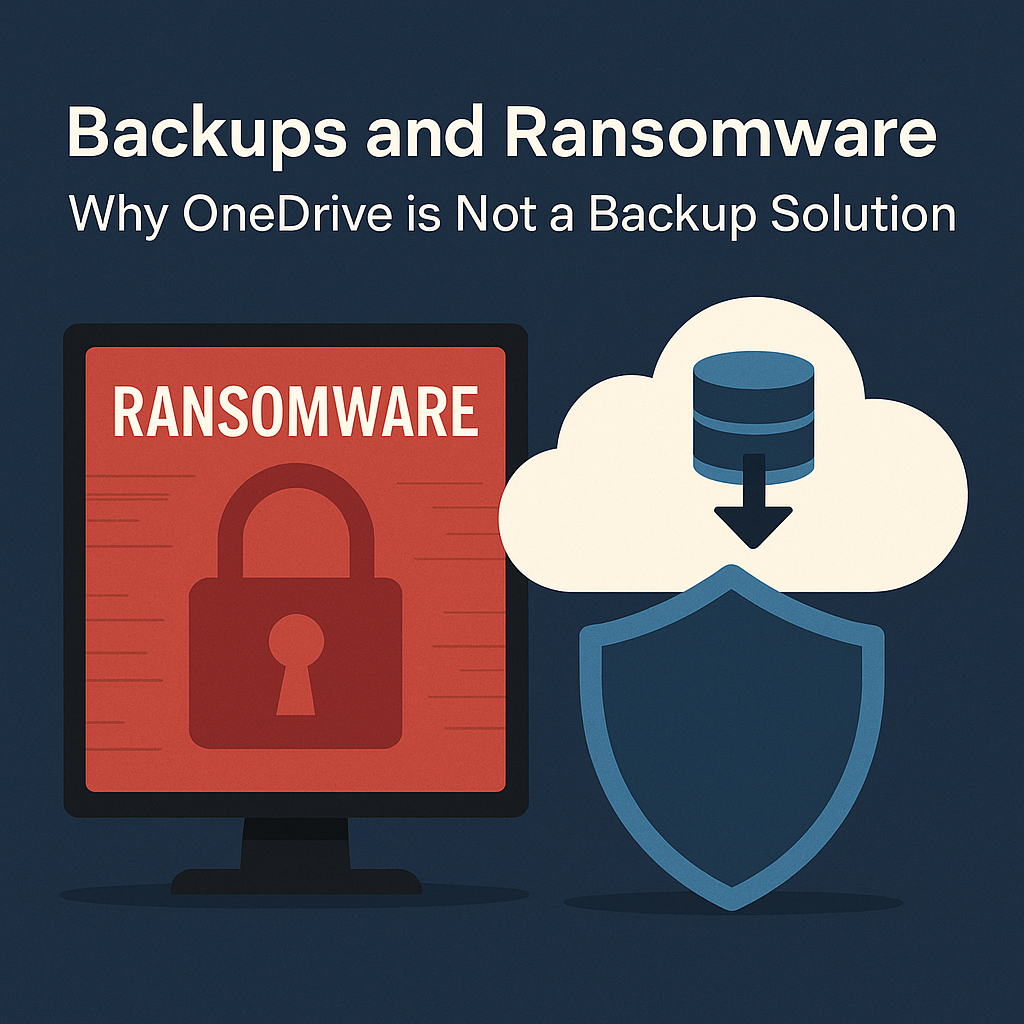
UK businesses are increasingly being targeted by cyber criminals — and ransomware is one of the most devastating threats. But while many businesses assume services like OneDrive or Google Drive keep them protected, that’s not the full story.
In this blog, we’ll explain why OneDrive is not a backup solution, what true backup protection looks like, and how you can safeguard your business from downtime, data loss, and costly recovery.
💣 What is Ransomware?
Ransomware is a type of malware that encrypts your files, then demands a ransom to unlock them. Victims often face:
- Complete loss of access to business-critical data
- Downtime while systems are restored
- Potential loss of customer trust
- In some cases, fines for breaching data protection laws
According to the UK’s NCSC, ransomware is one of the most significant cyber threats facing small and medium-sized businesses.
☁️ Why OneDrive is Not a Backup Solution
OneDrive (and similar cloud storage services like Dropbox or Google Drive) is great for:
- File syncing across devices
- Collaboration and sharing
- Version history (to a limited degree)
But here’s why it doesn’t count as a true backup:
1. It syncs, not backs up
If ransomware hits your PC, those encrypted files will sync to OneDrive too — meaning your cloud version becomes encrypted as well.
2. Limited version history
OneDrive does have a version history feature, but:
- It only retains a limited number of versions
- It may not work for all file types
- It doesn’t always include deleted files
- It’s not guaranteed for recovery from large-scale data loss
3. No offline or immutable copy
Backups should be offline, separate, and secure — ideally with versions that ransomware can’t touch. OneDrive is always connected, and that makes it vulnerable.
🔁 What Does a Proper Backup Strategy Look Like?
A real business backup plan includes:
✅ Automated, regular backups: Data should be backed up daily (or more often), without relying on staff to do it manually.
✅ Separate storage locations: At least one copy of your backup should be stored offsite or in a separate cloud environment that’s not automatically synced.
✅ Version history & retention: Good backup systems let you roll back to a specific point in time — useful if ransomware has been active for days before detection.
✅ Immutable backups: Some solutions offer “immutable” storage, meaning once the backup is written, it can’t be altered — even by ransomware.
✅ Regular testing: A backup is only good if it can be restored. We help our clients regularly test their backups to make sure everything works when it matters most.
🧩 What You Can Do Now
If you’re relying solely on OneDrive, Dropbox or similar, it’s time to rethink your approach. Here’s what we recommend:
- Use OneDrive for collaboration, not backup
- It’s a great tool — but it’s not designed for full disaster recovery.
- Implement a proper cloud backup solution
- We help customers set up secure, automated, and tested backups that comply with UK data protection laws.
- Make ransomware part of your business risk plan
- Prevention is key — but recovery is your safety net.
🟢 Our Advice for Businesses
At Cactus IT, we work with local businesses to build resilient, affordable backup plans tailored to their business needs — whether you’re a legal firm, manufacturer, or service provider.
Let’s have a chat about your current setup — we’ll tell you honestly if there are risks and how to fix them.
Want help getting your business protected against ransomware?
📞 Get in touch with our friendly team today and arrange a free review.
